| Year Two children are having fun with Scratch Cat in ICT these days. Scratch is a programming language that makes it easy for children/adults to create their own interactive stories, animations etc. You can visit http://scratch.mit.edu/ to see and share the scratch projects. |
Simple samples for Scratch to try:
0 Comments
In April, the Year Two students have learned how to create, test and modify instructions to control the movements of a floor turtle. They learn to programme the floor turtle to move around an area by using single instructions, a sequence of instructions and repeated sequences.
Year Two children have pre-programed the floor turtle to follow a tricky path placed on the classroom floor in teams. They have used 'ACSLogo' to draw a path by producing a set of instructions with instruction like 'FD' "Bk" 'RT' 'LT' 'CS'. They also made some fascinating drawing with 'REPEAT' instruction in ACSLogo. Besides these, some students are able to predict the results of a set of instructions by themselves. Feel free to download ACSLogo (Mac) here: http://www.alancsmith.co.uk/logo/index.html. Kids can enjoy programming things at home now. Here are some of the work: The Reception children have done their spring drawings in Tux Paint this week. They also reviewed how to use the 'shift' key to make a capital letter. Here are some of their work:
In the past two weeks in ICT, the Reception children have learned two function keys on the keyboard - delete/backspace and shift. They have known that DELETE/BACKSPACE key can help them to erase a mistake and they have used 'SHIFT' key to make capital letter in their names. It seems a little bit tricky for some kids but we will carry on practicing it in the ICT lessons.
In the past few weeks, the Year Two children have learned to search for information held on a CD-ROM. They are introduced to CD-ROM as a means of storing large amounts of information. Children have learned to use menus, indexes and key words to search and gather information. Year Two have used 'All About Animals', Google Earth and DUCKS Library website to do some search work. They found the answers to the questions they needed by using different search technique. (search using menus, search using the index, search using key words) Recently, Year One children have learned to use key pieces of information to describe objects. They are also learning to use simple criteria to divide objects into sub-sets, and identify objects by key words.
Children had great fun when they did 'face to back painting' activity in ICT. They worked in pairs, one person described his/her picture to another, the other person tried to paint it in Tux Paint without looking backwards. They tried very hard in 2-set venn diagram work, classifying the words/pictures in the proper place in the venn diagram with the heading/categories. All the DUCKS are reading Olympics to celebrate book week now. The Reception children have enjoyed the story 'Blue Cow Goes to the Olympic Games' on the CBeebies website. We also learned to paint the Olympics rings in Tux Paint.
The Receptions starts to use keyboard these two weeks. We have been dragging and dropping the missing alphabet letters onto a keyboard picture, which helps us getting familiar with the computer keyboard.
We have been talking about symmetry at the moment. The children have made their symmetrical drawings by using '2simple Infant Video Toolkit'. It can make things easier for us. Just draw half a picture... and the computer automatically copies the other half. Look at our amazing paintings....
|




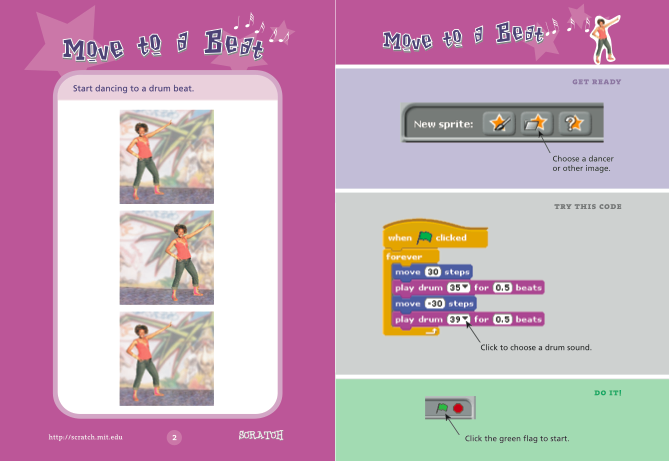
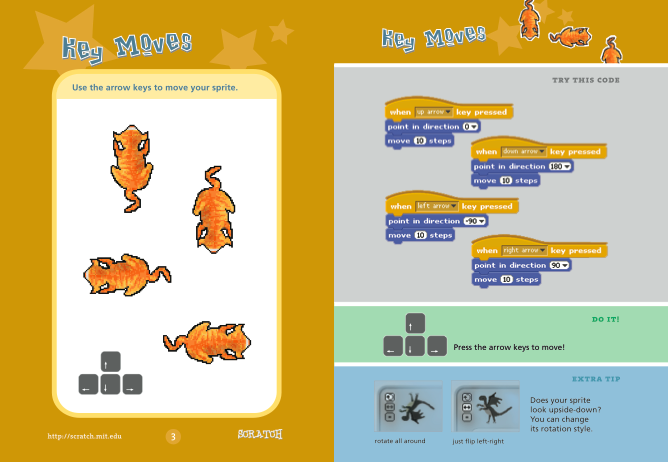


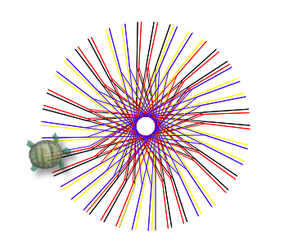
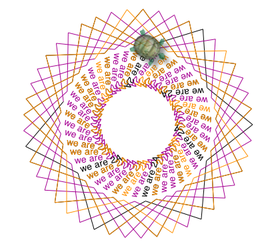
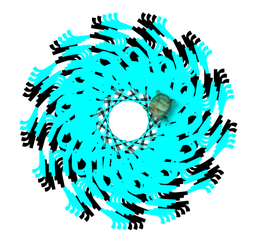
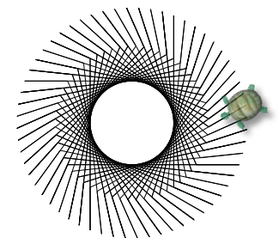
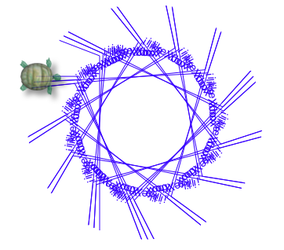
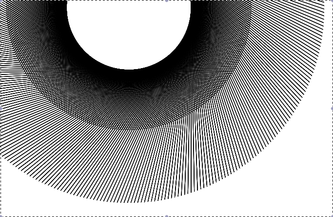
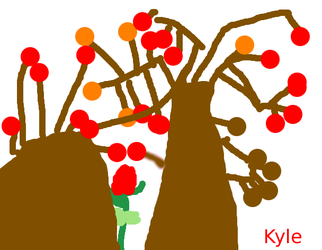



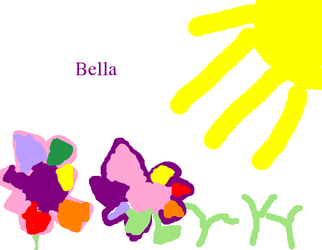





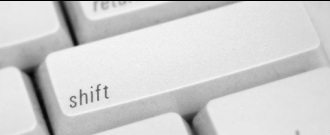

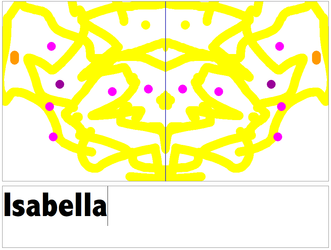

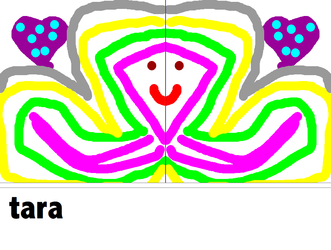
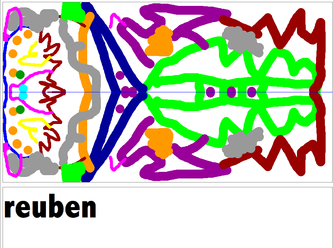
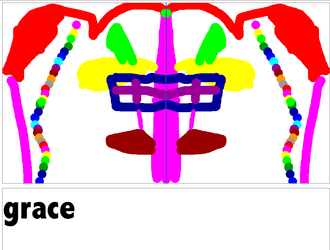
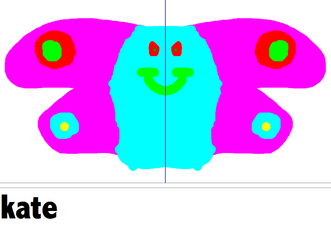
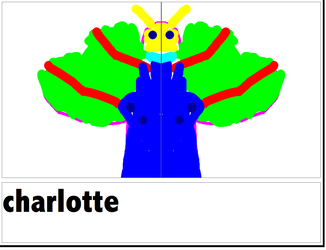
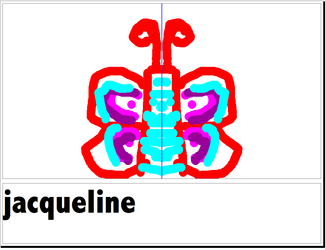
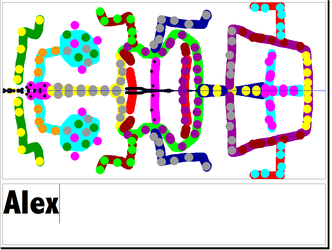
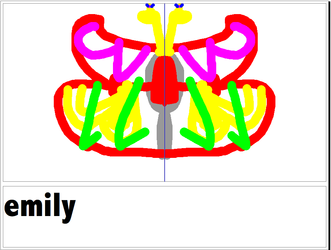
 RSS Feed
RSS Feed